
How to disable the Internet on the life?
An article about how to disable mobile Internet on life.
Navigation
Life, do not bother to a decent service for its subscribers. The number of services is large, so it is not surprising that the use of some of them is forgotten. You should adjust the list and disable unnecessary services.

Mobile Internet from Life
General information on shutdown methods
- call the operator's office asking shutdown
- send a specific USSD from your phone - code
- call information - reference service by listening to the instruction of the robot - answering machine
The most reliable and simple way remains the call to the Life operator.
The Life operator offers its users unlimited mobile Internet at a speed of 200 kilobytes per second. We will focus on this service.
Possibilities of mobile Internet Life
- to communicate in social networks
- download small amounts of information
- download videos, programs
Connection options
- send code *123*10# from your phone
- send SMS - message with code word to number 123
- dial code *123#, click the challenge, check the Internet activation
If the service is tired or not satisfied, you can disable it in several ways.
Disconnect options
Option number 1
- we type code on your mobile device. *123#
- the menu opens on the phone "Internet services"
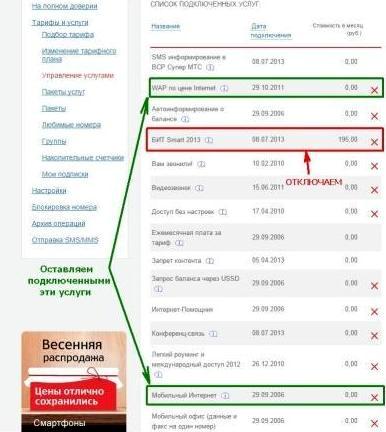
Menu "Internet services" on your phone
- select the option "Unlimited Internet"or "Mobile Internet"
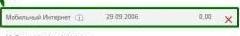
Mobile Internet option
- press key "Disable"
Option number 2.
- we send the text " Men without incl on the room 123
Option number 3.
Turn off the service through the site "My Life":
go through Google Play. in application «My Life " by link
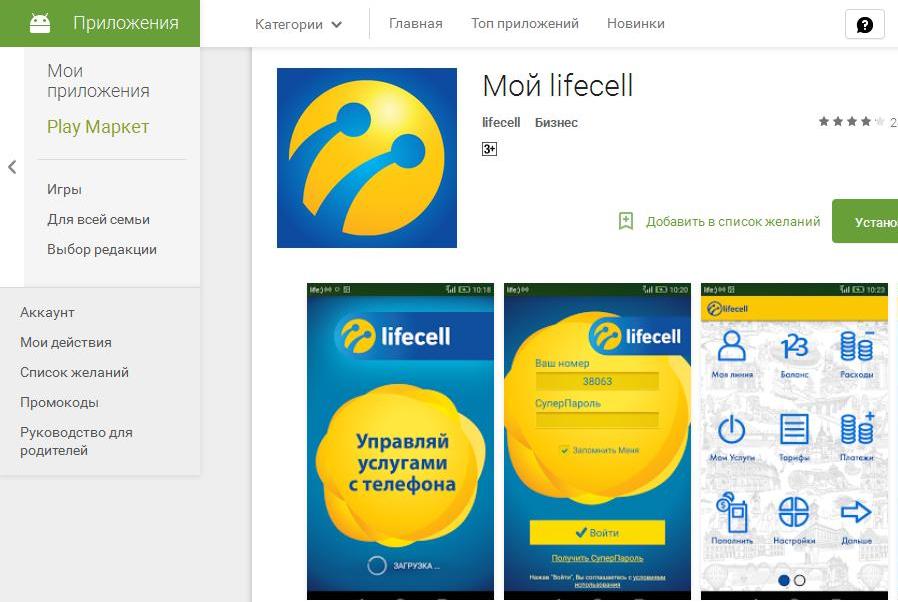
MY LIFE application home page
- enter your username and password

Lines for login and password
- press key "To come in"
- select the menu "My services"
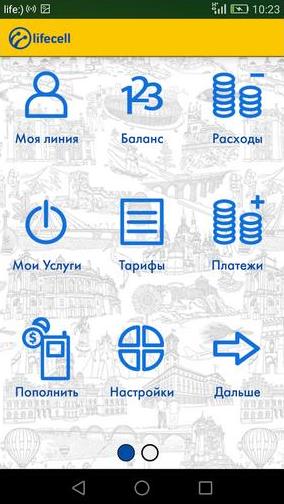
Option "My Services"
- select the option "The Internet"

- choose a submenu "Mobile Internet"
- press key "Disable"
All questions of interest are solved as follows:
- on a call to the number 5433 from a mobile phone
- on a call to the number 0 800 20 5433 From a city phone
- sending a letter to operator mail http: // [Email Protected]
- going to the operator's website link
