
How to notify MegaFon number change? Service "Your New Number" MegaFon: How to Connect, Disable
The article describes the service "Your New Number" from MegaFon, how to connect, disable.
Navigation
It happens that the subscriber for various reasons wants to get rid of his old number and replace it with a new one. At the same time, he can lose all its contacts, including the most important. How, in this case, can be able to quickly, effectively and for free to convey to all your old contacts about changing your room? How guaranteed to save business connections, important acquaintances, etc.?
« Megaphone"Offers the service" Your new number", Allowing to solve the specified problem. By the way, the correct name in the case of " MegaFon" exactly " Your new number", Not" my new number ", which can be found in other cellular operators.
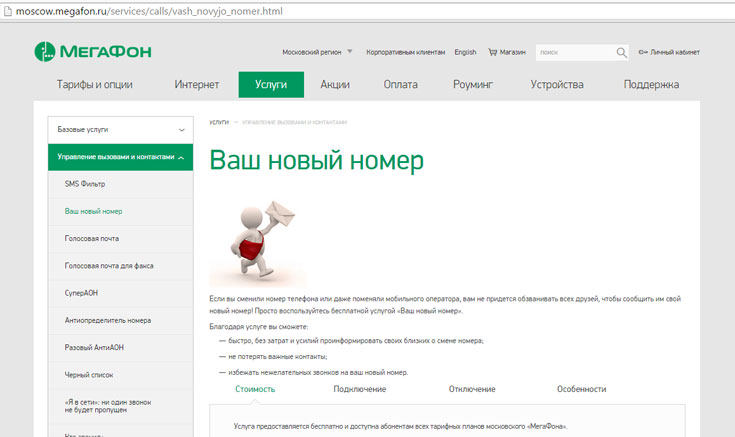
Service "Your New Number"
The service described will give the opportunity to customers " MegaFon»Save all phone contacts. To do this, there is no need to send SMS to each subscriber with information about the change of its number, should not personally call each comrade or a colleague for work. The problem is solved simply - activate the option " Your new number».
The service will automatically and quickly send a notification of the change of your number all that time is activated. It can work in two possible modes:
- « Notify only me"- The mode in which the subscriber attempting to call you will hear a voice message that your room is not available, and you, in turn, will notify information about the caller. You can call him back if you wish and aware of the new issue
- « Bilateral"- The mode in which the subscriber who trying to call you will hear a voice message that you changed the number to another (it will be indicated on which), as well as a notification with the same information will come to it. You will also receive a notification as in the case of the first mode
The big plus of this service is its complete free. No subscription fee is provided. True, on the replacing number, the balance on the personal account should not be negative, since the service is not activated. In the locked number, the option also does not function.
ATTENTION: When changing the number, keep in mind that its blocking will not allow you to connect any service to it, including " Your new number" Block the old number can after you notify all the subscribers you need about it to replace it with a new one.
« Your new number"It will work for three months, and then deactivated. But you can connect it again if necessary, and make it an unlimited number of times, and again for free.
How to activate?
To activate the option " Your new number»We will need both SIM cards - both old and new. Activation passes step by step:
- First step. Insert a new SIM card in your mobile phone and dial USSD request * 270 * Signable number # Challenge. The changeable number should be indicated in a ten-digit format and may refer to any mobile operator in Russia
- The second step. Insert an old SIM card into your phone and dial USSD request. ** 21 * new number # challenge. New number indicate in eleven digit format
- Third step. Insert a new SIM card again into the phone and then we can use it instead of the old one. All old contacts will be notified that your number has changed if you connected the mode " Bilateral»
You should also specify additional features of the service Your new number» ( all commands are carried out on a new SIM card.):
- Activate mode " Bilateral"- Dial USSD request - * 270 * 2 # callor send SMS with the text " D."(Without quotes) on 5037 (is free)
- Activate mode " Notify only me"- Dial USSD request * 270 * 1 # callor send SMS with the text " ABOUT"(Without quotes) on 5037
- Check the service status " Your new number"- send SMS with the text" status"(Without quotes) on 5037
- Activate mode " Bilateral»For certain numbers - dial USSD request * 270 * 2 * phone number callwhere " phone number"- the number of that contact for which the specified mode will be valid
- Activate mode " Notify only me»For certain numbers - dial USSD request * 270 * 1 * phone number callwhere " phone number"- the number of that contact for which the specified mode will be valid
- Each subsequent activation for an additional three months - * 270 # Challenge
How to deactivate?
To disable the service " Your new number"There are such teams:
- Deactivation of services " Your new number"- dial USSD request * 270 * 3 # challenge
- Deactivation of services " Your new number»For one defined old number (if there are several of them) - dial USSD request * 270 * 3 * Old number # challenge
