
"Internet tablet s" for the MegaFon - online tariff: how to connect, disable
The services of the Internet from the company MegaFon use every day hundreds of thousands of people. Many of them choose "Internet tablet s" for the MegaFon - online tariff. Connect and disable it in several ways. They will be talked below.
Navigation
Description Options "Online Tablet S"
The Internet Option "Online Tablet S" is valid only on tablet computers. The volume of traffic that is provided for 30 days - 4 GB. The unused gigabyte residue does not switch to the following use.
The estimated period for the Options "Internet Tablet S" is the term of 30 calendar days.
- It is important to know that the option "Internet tablet S" is not suitable for all tariffs. For example, for Moscow and the area with all inclusive tariff plans, "Children's Internet", "MMS-camera", "VideoTontrol", "Optimal", "MegaFon-Login", the option is not installed
- For each region there is a specific list of tariffs that does not provide for the support of the "Internet tablet S". Also the tariff does not apply to some of the individual regions of Russia
- For example, MegaFon subscribers in the Republic of Sakha (Yakutia), the Taimyr Municipal district, Magadan region, the cities of Norilsk, Kamchatka Territory, the Chukotka Autonomous Region, the Sakhalin Region, the Republic of Crimea and the city of Sevastopol, use only that Internet that provides for their tariff plan
- The cost of the option for the MegaFon - online tariff for monthly use is 400 rubles. For the tariff plans of the MegaFon-online series, the MegaFon-Login series, the "Internet start" series, and for corporate clients, the cost of the monthly fee is 420 rubles

Benefits Options
The advantages of the Options "Online Tablet S" are that it can be connected to an unlimited number of times to all MegaFon subscribers whose tariff involves maintaining this option.
Even if you have ever disabled "Internet Tablet S" for some reason, it can be connected again, as this is a constant function that makes the Internet for tablets much more mobile. In addition to it, you can connect the services "Provided the speed of 1 GB", "Provided the speed of 5 GB".
In case of a change of tariff, you can also enjoy the "Internet Tablet S" option. But to support it only those tariffs that are agreed by limit feathers. In addition, the option is easily connected and turned off on a tablet PC.

How to enable "Internet tablet s"?
- To connect the option, dial a tidy request *105*1127*1# . This command is not charged by the operator
- If you don't like the first option or you did not remember the multi-valued USSD query, then type 1 in the SMS message and send it to the number 05001127. Connection option is not charged
- Another connection option is to appeal to the information and reference center MegaFon. Dial 0500, Wait for the autoinformer message and act according to the listed commands, select 2 - work with Internet services, or 0 - Communication with a specialist telecommunications company. The fee for appeal is not charged
- To contact the option "Online Tablet S" can also be in the communication salon MegaFon. Connection for free
- Connect the option you can in the Personal Cabinet MegaFon. Enter your phone number and password. If you do not have a password, then dial *105*00# and call icon. After you come to an SMS with a password, enter it into the appropriate field and go to the connection section
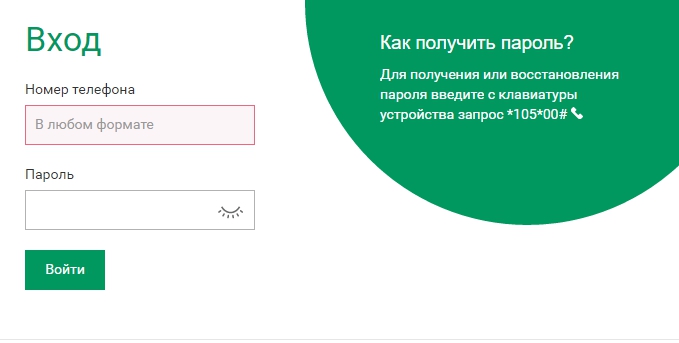
How to find out the balance of traffic?
You can find out the balance of traffic by typing a short command *558# . In response, you will receive a message in which the amount of GB will be indicated that you are not yet spent. You can also call the operator of the telecommunications company MegaFon by number 0500.and ask your question about the remains of the Options "Internet Tablet S".
The specialist will tell in detail about the traffic and the number of free GB. Also on the line can be clarified how to increase traffic using special options.
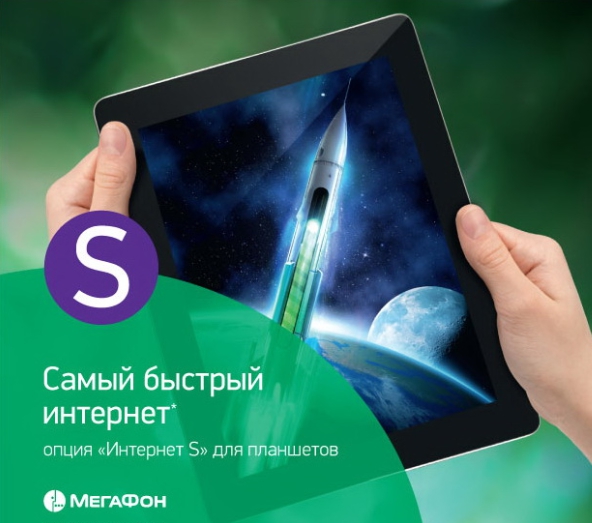
What if the Internet disappeared, how to resume?
If you have disappeared, to start check if you have connected the modem correctly, you may have a connection, and you work with interval techniques. If everything is in order, then type the * 105 * 906 # command then the call. So you can connect one of the serial options "Provided the speed". This command will allow you to restore the former Internet speed.
If you have forgotten the digits of the USSD command, then type the operator four digits 0500 and make an application for connecting an option that restores the access speed.

How to disable "Internet tablet s"?
- Disable the option "Online Tablet S" by typing a USSD command *105*1127*0# . After dial, press the call key. In response, you will be displayed in which you will need to confirm the disable option. Payment for shutdown service is not charged
- Another way to disable the "Internet tablet s" option is to send an SMS message by number 05001127 . Payment for service messages is not charged
- You can also take advantage of your personal account on the MegaFon website. In the Connected Services section, you can select a shutdown option.
- The operator will turn off the service by number 0500. Call payment is not charged
- Another free way to disable the Options "Internet Tablet S" is the appeal to the specialists of the nearest salon MegaFon

On this review option for the MegaFon - online tariff completed. Choose any command to yourself and use the service. In the video presented below, you will learn which bonus you can get when connecting the Option "Online Tablet S". Successful use!
