
Online store MegaFon: Delivery of purchased goods. Methods for receiving megaphone phones and tablets purchased in the online store
The MegaFon online store has become popular among the population not only due to its wide range of all sorts of smartphones, tablets and other mobile devices, but also the simplicity of their purchase and delivery.
Navigation
By purchased goods B. online store "MegaFon"The client gets the opportunity to choose a way to receive it. Such a luxury provides not every online store.
In this article we will try to tell in detail about each of the available ways to receive a purchased product and designing an application for its delivery.
What ways to obtain smartphones and tablets exist in the MegaFon online store?

Self-help
- Self-help - This method implies with the fact that the client independently takes the purchased goods in one of the salons of MegaFon.
- If, during the purchase of a smartphone, a tablet or other mobile device, the user has chosen this method of receiving the goods, after a short time, an employee of the MegaFon online store will contact it and report the address of MegaFon's interior to him in which you can pick up the goods , as well as the reception date. Typically, the goods are prepared within one working day.
Home delivery

Courier delivery
- Delivery of the ordered smartphone or tablet to the house is carried out by courier at the address specified by the client. This method is convenient and free if delivery is carried out within the city.
- If during the purchase of a smartphone, tablet or other mobile device, the user has selected a delivery method by the courier, then it will be necessary to fill in to specify the contact phone and the shipping address.
- For a short time, an employee of the MegaFon online store will contact him to confirm the order and refine the details.
- Choosing a way of delivery to the house, the client is given the opportunity to pay the goods in cash to the courier at the time of receipt.
Important: Delivery on the suburbs of large cities is paid and amounts to 200 rubles.

Express delivery by courier
- Express delivery - This delivery method is also carried out by courier and differs from the previous time only. As a rule, delivery in the usual way is carried out in the same or the day after order confirmation. Express delivery The product comes within a few hours after confirming the order.
- The cost of this service within the city is 300 rubles.

Delivery by Russian Post
- Delivery by Russian Post -This method of delivery of goods is suitable only if the client lives somewhere far from large cities where the Courier service MegaFon does not go. Delivery of goods is carried out by mail of Russia to all regions, and its receipt occurs in district items issuing.
- The shipping cost depends on the weight and size of the goods, as well as from the delivery address. The product comes to an object of issuing from 3 to 7 business days from the date of order confirmation. Upon receipt of the client, it will be necessary to present a passport.
Important: courier delivery is carried out only at specific addresses, and the transfer of goods occurs exclusively in apartments or offices. You can not order the goods home and meet the courier at the entrance.
How to buy goods and choose a way of delivery in the online store "MegaFon"?
To purchase a smartphone or tablet in the MegaFon online store and choose a shipping method, you need to do the following:
- Step 1. Purple on official site Online store "MegaFon", select the product you intend to purchase and click on the button " Buy"Opposite it. For example, try to order a smartphone Apple iPhone 7 Plus 128GB Black.
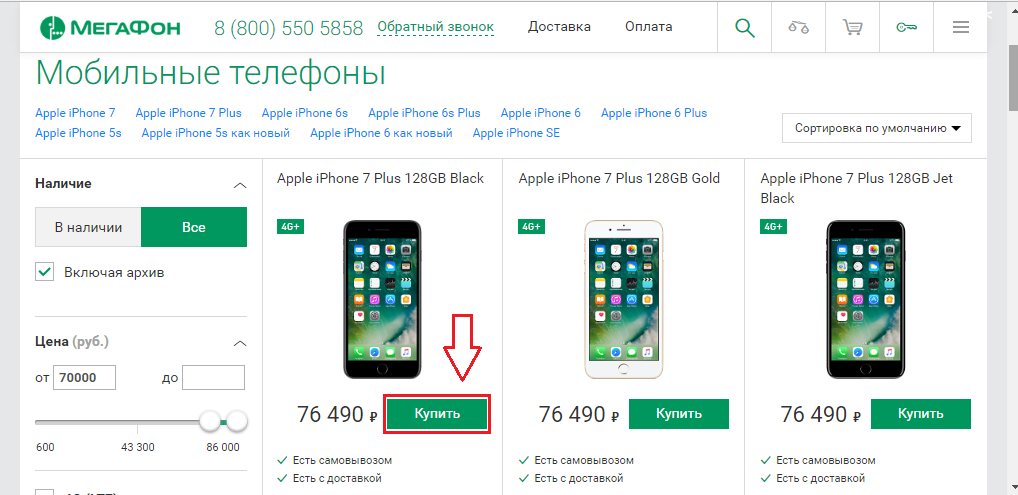
Figure 1. How to buy goods and choose a shipping method in the online store "MegaFon"?
- Step 2.. Close the pop-up window. In the upper right corner of the site, Mouse over the mouse over basket icon and in the dialog box opposite our smartphone, click " Checkout».
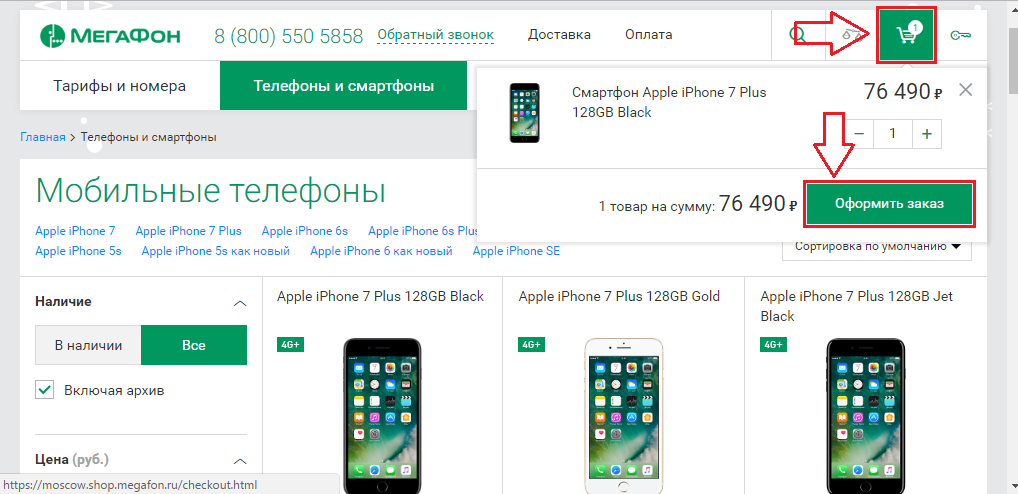
Figure 2. How to buy goods and choose a shipping method in the online store "MegaFon"?
- Step 3.. On the page that opens, pay attention to the information in the column " Availability" There you can see at the moment the delivery methods available. In our case, delivery is available as a courier and pickup.
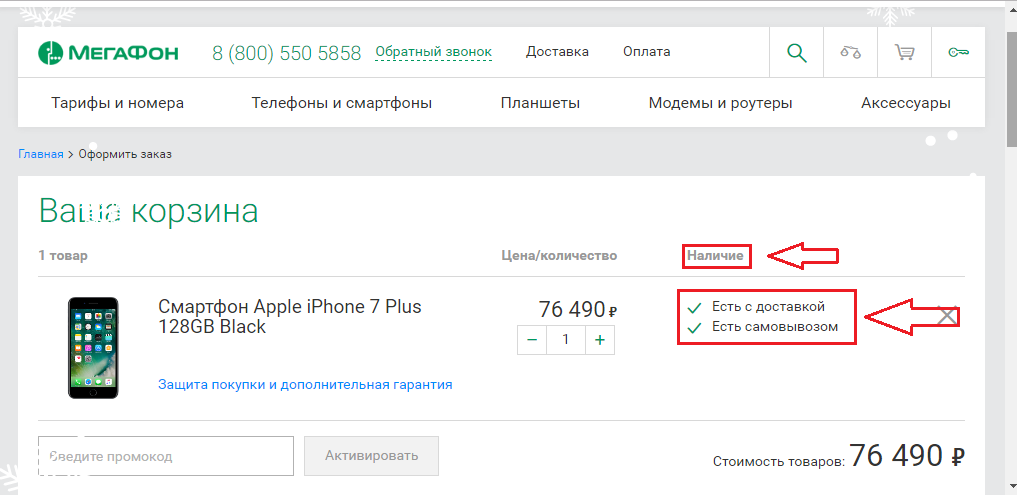
Figure 3. How to buy goods and choose a shipping method in the online store "MegaFon"?
- Step 4.. Scroll down and enter your contact details in the appropriate fields, then select the device delivery method. For example, choose common delivery by courier.
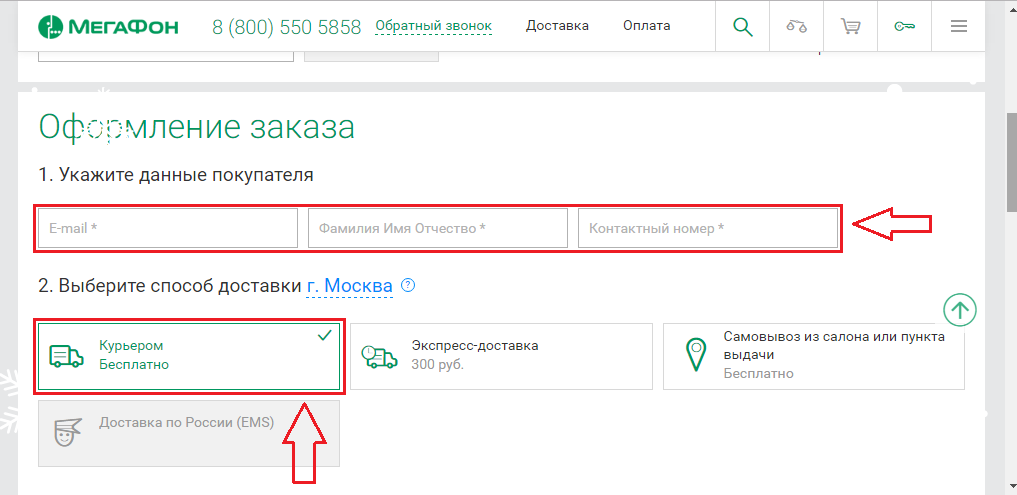
Figure 4. How to buy goods and choose a shipping method in the online store "MegaFon"?
- Step 5.. Once you have chosen the shipping method, additional fields appeared, where you need to specify the delivery address and choose the payment method. Upon receipt of the goods with a courier, you can pay out both in cash and the card. Fill in all fields and click " Checkout».
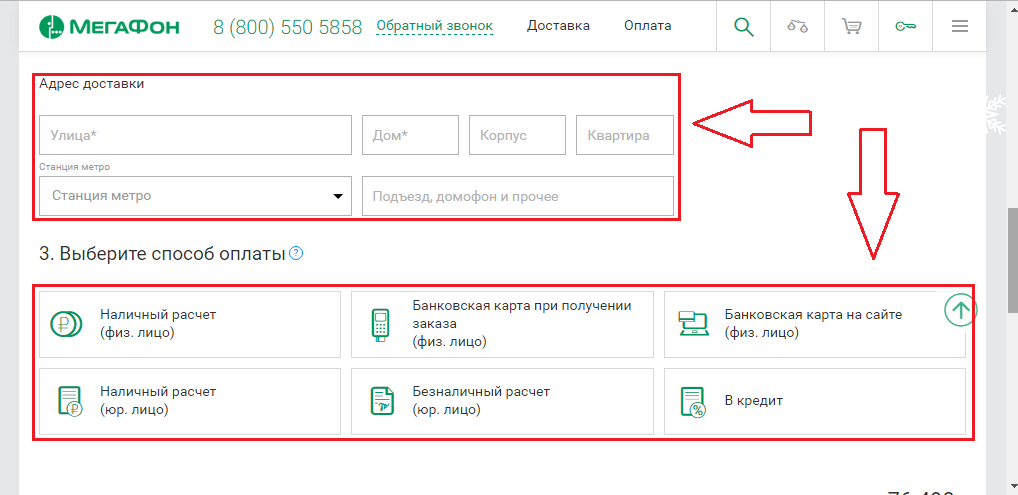
Figure 5. How to buy goods and choose a shipping method in the online store "MegaFon"?
For a short time, an employee of the MegaFon online store will be contacted to confirm the order and refine the details, as well as advises you in all issues.
IMPORTANT: Before designing the order, we highly recommend familiarizing yourself with all the terms of delivery, payment and receipt of the goods on official website Online store "MegaFon"
